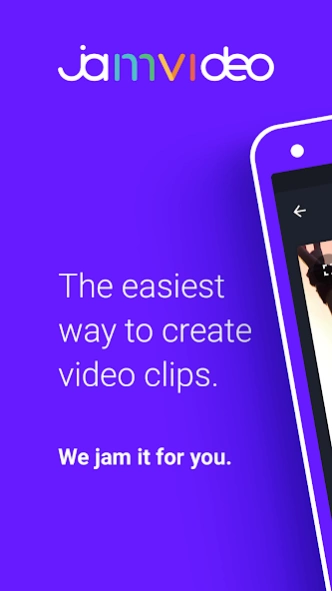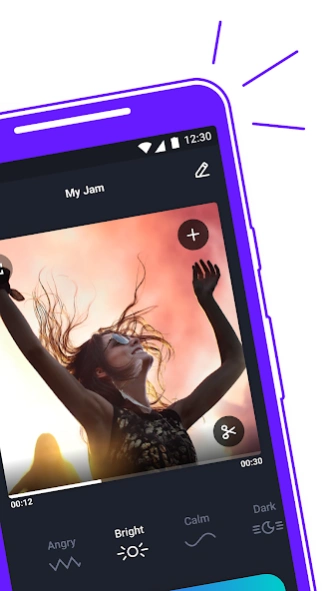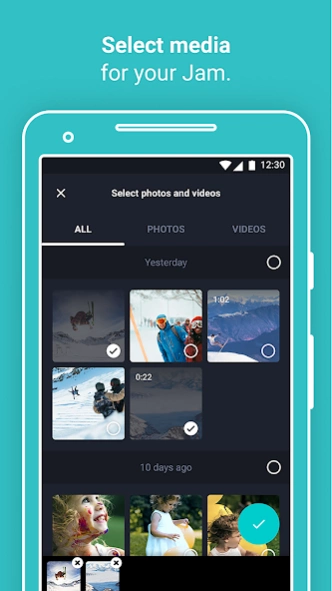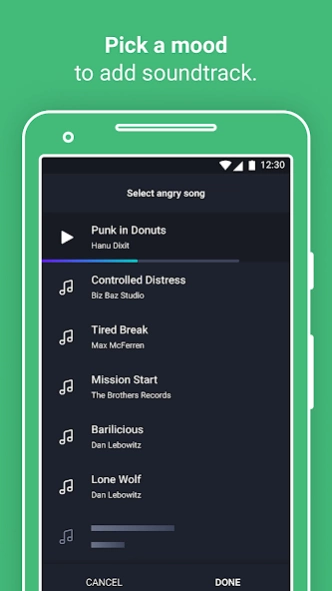Jam Video Maker 2.3.0
Free Version
Publisher Description
Jam Video Maker - Create amazing video stories in just three taps. It’s that easy!
JamVideo is your easiest way to create awesome social media friendly videos - Jams, from photos and videos on your device, add soundtrack, share and export video in HD - all in a mere few clicks.
1. Select pics and videos for your Jam.
2. Pick a soundtrack.
3. Click “Save” and let JamVideo do its magic:, i.e. analyze media, adjust transitions and sync them to the beat of music.
4. Publish your Jam in HD quality on Instagram, Facebook and Twitter, or share the final cut with others directly via email, WhatsApp, etc.
It’s that easy!
Key Features:
● Advanced video & audio mixer
Wish to add music to video? Pick a soundtrack from JamVideo royalty-free library simply by tapping one of the moods (Bright, Dark, Dramatic, Happy, Inspirational or Romantic), and the app will automatically sync video to the beat of selected music.
● Exporting mp4 videos in HD
JamVideo enables saving and exporting your Jams in MP4 format, in HD quality.
● Access to your video “Memories”
Relive your memories watching ready-made Jams of your holidays, trips, and other past events in a special “Memories” section of your JamVideo app.
● Social features
As soon as your Jam is ready, you can instantly share it on TikTok, Instagram, Facebook and Twitter or send it to friends directly via email, messenger apps or else.
● No watermark
● Simple, user-friendly interface
● No signup required
● 100% free video editor
JamVideo - we jam it for you!
About Jam Video Maker
Jam Video Maker is a free app for Android published in the Video Tools list of apps, part of Audio & Multimedia.
The company that develops Jam Video Maker is AM Soft.. The latest version released by its developer is 2.3.0.
To install Jam Video Maker on your Android device, just click the green Continue To App button above to start the installation process. The app is listed on our website since 2022-10-05 and was downloaded 10 times. We have already checked if the download link is safe, however for your own protection we recommend that you scan the downloaded app with your antivirus. Your antivirus may detect the Jam Video Maker as malware as malware if the download link to com.jam.video is broken.
How to install Jam Video Maker on your Android device:
- Click on the Continue To App button on our website. This will redirect you to Google Play.
- Once the Jam Video Maker is shown in the Google Play listing of your Android device, you can start its download and installation. Tap on the Install button located below the search bar and to the right of the app icon.
- A pop-up window with the permissions required by Jam Video Maker will be shown. Click on Accept to continue the process.
- Jam Video Maker will be downloaded onto your device, displaying a progress. Once the download completes, the installation will start and you'll get a notification after the installation is finished.